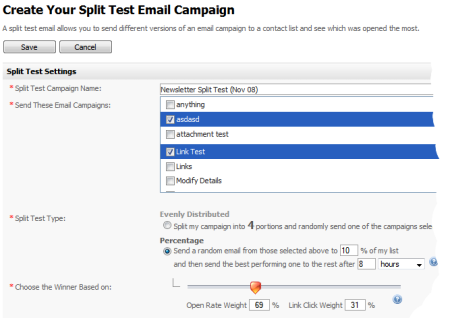Refine your site. Reap the rewards.
With Google Optimize you can see what your customers are engaging with on your site and gives you the solutions to improve on this visitor experience.
By using the visual editor, you can modify basic content and images or you can use the code editor to implement raw HTML and JavaScript to test more advanced modifications. You can then quantify your results with statistical reporting linked to your Web Analytics data.
Personalise a comprehensive experience.
Advanced features let you focus on user cohorts to provide improved and tailored experiences to your customers. Take that extra step with Google Optimize 360 to tailor these experiences to your Google Analytics audiences without implementing new ones.
Take control of your own tactics.
Google Optimize was developed as an add on to Google Analytics so you can implement immediately by adding a line of code to your existing Google Analytics or Google Tag Manager implementation. Once the script is implemented you can publish your optimized experiences to your visitors with a few clicks.
Increase your customers.
Quickly test different experiences of your landing page or website, implement the variations to your Google Ads, and see what results of the variations are working best for your customers.
Make your decisions data driven.
Google Optimize is an add-on to Google Analytics to you can see exactly what sections of your landing page or website need addressing. Review your Google Analytics Web Traffic stats to determine what the pain points are and turn these insights into actions to implement the online experience that will be best converting for your customers.